Configure Account Code Validation
Administration > Features > Message Boxes
-
Right-click in the workspace and select
 New Message Box
New Message Box -
Apply the
 Account Code Validation settings in Advanced Tab
Account Code Validation settings in Advanced Tab -
Enter
 Account Code Message Box number and name in General tab
Account Code Message Box number and name in General tab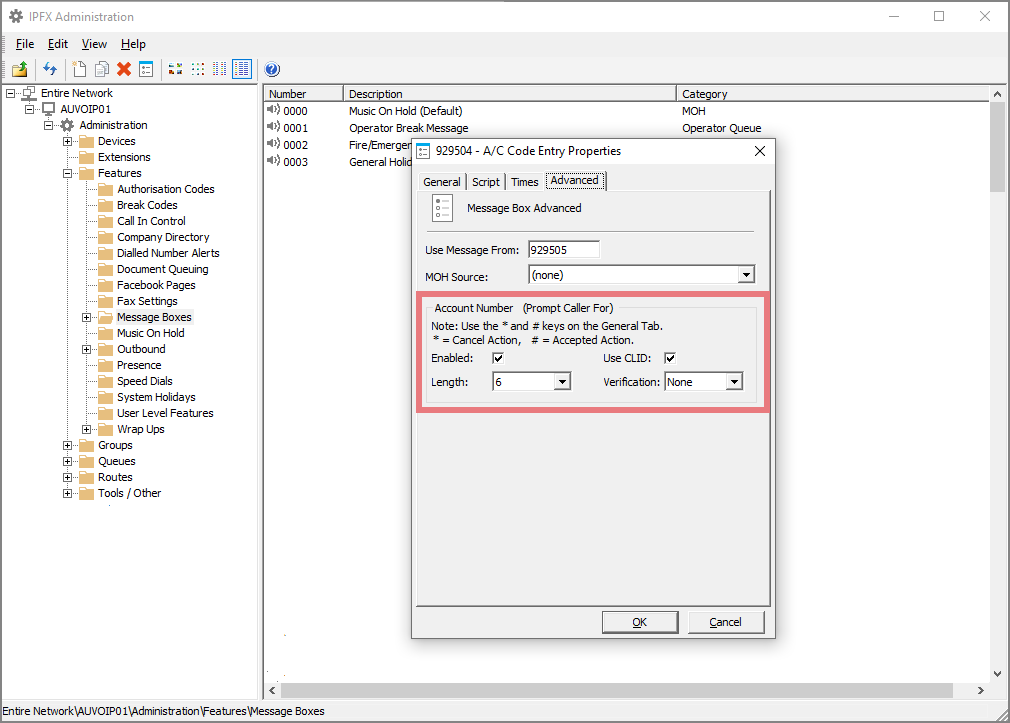
- In General Tab, configure
 Account Code Actions
Account Code Actions - Press
 to save
to save
| Enabled | Activation toggle for Account Code prompt | Use CLID | Auto-enters from Contact's Account Code field | ||
| Length | Verification | ||||
|
|
||||
|
|
||||
|
|||||
|
* |
Ring Queue |
|
0 |
Operator |
|
# |
Ring Queue |
|
TimeOut |
|
|
|
|